Is Your IPTV Not Working? 7 Fixes That Actually Help (2025 Guide)
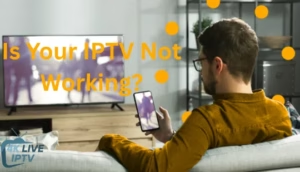
Is Your IPTV Not Working? 7 Fixes That Actually Help (2025 Guide)
If you’re here, chances are your IPTV service is down, buffering constantly, or just not loading at all. Don’t worry — you’re not alone. IPTV issues are common and can happen for a variety of reasons, from slow internet to outdated apps.
In this guide, we’ll walk you through 7 real fixes that actually work in 2025. Whether you’re using IPTV on a Firestick, Smart TV, Android box, or smartphone, these solutions will help get you back to smooth streaming.
1. Check Your Internet Connection First
Before you dive into complicated fixes, start simple. IPTV relies heavily on a strong, stable internet connection.
How to check:
- Run a speed test (you’ll want at least 10 Mbps for HD streaming).
- If you’re using Wi-Fi, try switching to Ethernet for better stability.
- Reboot your router to refresh the connection.
Tip: If your other apps (like YouTube or Netflix) are also lagging, the issue is likely your internet.
2. Restart the IPTV App or Device ( IF IPTV Not Working )
Sometimes, a simple restart can fix the issue instantly. Apps can freeze or stop responding — especially on devices like Firestick or Android boxes.
Steps to follow:
- Close the IPTV app completely.
- Reboot your device.
- Open the app again and check if it works.
This basic step resolves minor software glitches that interrupt streaming.
3. Update Your IPTV App or Player ( IF IPTV Not Working )
Outdated apps may cause compatibility issues, especially if your IPTV provider has updated its servers.
Check for updates on:
- Firestick (Amazon App Store)
- Android devices (Google Play)
- iOS devices (App Store)
- Smart TVs (TV app store)
Also, consider switching to a more stable IPTV player like TiviMate, IPTV Smarters Pro, or XCIPTV.
4. Verify Your IPTV Subscription & URL ( IF IPTV Not Working )
If your playlist or m3u URL isn’t loading, it may have expired or been entered incorrectly.
What to check:
- Double-check the m3u or Xtream Codes login URL.
- Confirm with your IPTV provider that your subscription is active.
- Make sure you copied the full URL, including any special characters.
Note: Some IPTV services rotate or update URLs periodically.
5. Use a VPN (Especially in the UK or EU)
Many ISPs in the UK, EU, and other regions block IPTV services. A VPN can help bypass these restrictions and reduce buffering caused by throttling.
Best VPNs for IPTV in 2025:
- ExpressVPN (fast and reliable)
- NordVPN (strong privacy features)
- Surfshark (budget-friendly with unlimited connections)
Always connect to a nearby server (e.g., UK or Netherlands) for best results.
6. Clear App Cache and Data ( IF IPTV Not Working )
IPTV apps store temporary files that can become corrupted and cause errors.
How to clear cache:
- On Android/Firestick: Settings > Applications > IPTV App > Clear Cache/Data
- On Smart TV: Uninstall and reinstall the app
Be aware: clearing data will remove your saved settings, so take note of your IPTV login details.
7. Try a Different IPTV App or Player ( IF IPTV Not Working )
Sometimes, the problem isn’t your provider — it’s the app itself. Some players work better on certain devices.
Top IPTV Players to Try in 2025:
- TiviMate (for Android TV and Firestick)
- IPTV Smarters Pro (cross-platform)
- XCIPTV Player (user-friendly with EPG support)
- Perfect Player IPTV (customizable and lightweight)
Test your m3u or Xtream Codes playlist on a different app to see if the issue persists.
Bonus Tips ( IF IPTV Not Working )
- Check server status with your IPTV provider (many have Telegram channels or websites for updates).
- Switch video formats in the player settings (e.g., from HLS to MPEG).
- Disable background apps to free up device resources.
Final Thoughts
If your IPTV isn’t working in 2025, don’t panic. Most issues are easy to fix with the right steps. Start with your internet, update your apps, and use a trusted VPN to avoid geo-blocks or throttling. Often, simply switching to a better IPTV player solves the problem.
✅ Pro Tip: Save your IPTV login and playlist details somewhere safe so you can re-enter them quickly during troubleshooting.
contact us on whatsapp
